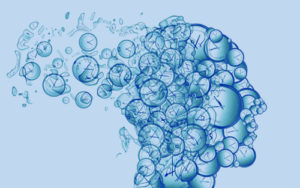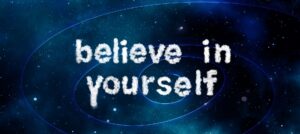4 Email Time-Saving Tips To Create More CMP Study Time
Ugh Email! As CMP Candidates, it’s one of our biggest time thieves and can really impact our time management and CMP exam prep.
It’s unending and just as you empty your inbox, 35 more emails suddenly appear. It’s one of our greatest time sucks.
There are some things you can do to help manage this.
Here are four of my favorites:
- Create folders
- Use rules
- Use signatures for emails you send often
- Don’t use your inbox as a task list
Create Folders
This is a simple concept that helps me organize and easily file my emails so I can find them later, when I need them.
But it’s the building block to the next tip, using rules for CMP exam prep and time management.
I have different folders for different clients, things I should read and one I call friendly ads.
There are some emails from vendors that I want to keep, but don’t want to have them in my inbox. Often they contain special pricing. But I don’t want to see them unless I am purchasing something from that vendor. All those emails are automatically filed into my “friendly ads” folder when I create a rule.
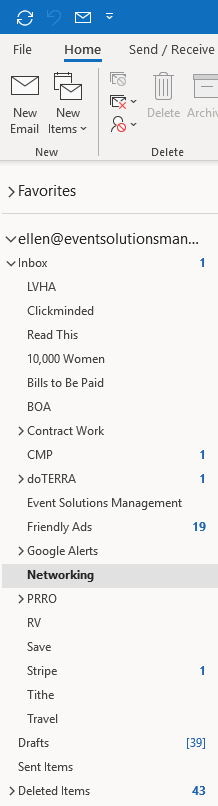
Rules
I do this with emails from Esigns. It’s a great company and I use them several times a year, but don’t want to read their emails unless I need signs.
So, I created a rule that tells Outlook to move emails from Esigns to my friendly ads folder. I don’t see the email. I don’t have to deal with it. When I need to buy signs, I search the friendly ads folder to find emails from Esigns to check if they are running special pricing.
Rules are a great way to manage your time during your CMP Exam prep.
Use Custom Signatures for Emails You Send Often
Is there a question you find answering by email over and over?
For me it’s emails about how to prepare for the CMP Exam and CMP Study Group, emails for my clients registrations (e.g. an abandoned registration email or an email about where to make a hotel reservation for an upcoming meeting).
It’s a waste of time (and brain power) for me to type these emails over and over.
So, I have created a system of using the signature function to speed up the process.
Then when I need to answer someone with one of those often-asked questions, I just insert the signature.
Here’s how you do it – there’s a good video at the bottom of the page.
You can add as many signatures as you would like. I am currently rocking 20 signatures that I use regularly. It speeds up my response time, which my clients really like. But most importantly I use less time which leaves me more time to concentrate on things that will help my clients and grow my business.
Don’t Use Your Inbox as a Task List
One of the reasons why we never get to Inbox Zero is we use it as a task list.
Stop doing that!
You need a good task list program.
Enter ToDoist. This powerful task list lets you keep track of everything in one place (Outlook, desktop, phone, tablet, even your watch!) so you can get it all done and enjoy more peace of mind along the way. It will help you prioritize, remind you to prepare for your CMP exam, and sort by categories.
Yes, it does all the things you would expect of a great task list, but the feature that I love the most is that it has an Outlook “plug-in” (download here) which allows you to turn an email into a task with one click. That gets the email out of your inbox and into your task list, where it belongs.
We are so stressed about time and CMP exam preparation that we don’t slow down long enough to investigate how to maximize the impact of the tools we already have. The investment of time now will change your outlook for the future!